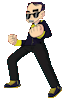- Application Virtualization – a type of virtualization in which a user connects to a server and accesses one or more applications rather than an entire desktop envirornment
- Desktop Virtualization – the software virtualization of a desktop computer into which you can install an operating system
- Dumb Terminal – a physical means of connecting to a host computer (mainframe or minicomputer) that consists of little more than a keyboard and display with a connection to the host. it has no native processing power (hence the term dumb)
- Guest OS – an operating system running within a virtual machine
- Host OS – the operating system installed directly on a computer and into which a virtual machine is installed
- Hypervisor – the software layer that emulates the necessary hardware on which an Operating
System runs, allowing multiple operating systems to run simultaneously on a single computer - Network Virtualization – a network addressing space that exists within one or more physical networks, but is logically independent of the physical network structure
- Server Virtualization – virtualization in which a single machine hosts multiple servers, each of which performs tasks as independently from the others as seperate physical machines would
- Storage Virtualization – virtualization of networked data storage in which client computers can utilize many networked hard drives as though they are one
- Terminal Client – client software that enables a user to connect to server-based terminal services that provide an environment, call a partition, in which the user accesses programs on the server
- Terminal Services – a server-based service that creates individual environments, called partitions, within which a user can work in programs after remotely connecting over a network
- Thin Client – a low cost PC, usually without such common peripherals as diskette drives (now gone from most PC’s), expansion slots, and optical drives. the purpose of a thin client is to connect to a server, allowing the user to work in a server hosted environment
- Type I hypervisor – a hypervisor that can run directly on a computer without an underlying host operating system
- Type II hypervisor – a hypervisor that requires a host operating system
- Virtual desktop infrastructure(VDI) – the hosting and managing of multiple virtual desktops on network servers
- Virtual machine – a virtual environment that emulates a computer and supports the installation of an operating system
- Virtual machine monitor(VMM) – emulates the necessary hardware on which an operating system runs, allowing multiple operating systems to run simultaneously on a single computer
- Virtual world – a computer based environment inhabited by animated computer generated human stand-ins (called avatars). an individual uses an avatar to represent themselves within the virtual world interacting with other avatars
- Virtualization – the creation of an environment that seems real but is not.
Virtualization Terms
Leave a Reply
You must be logged in to post a comment.