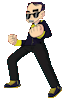Understanding the cost of penetration testing is crucial for budgeting and planning your organization’s cybersecurity strategy. Here’s a comprehensive and detailed exploration of the factors that influence the cost of penetration testing and what you can expect to pay.
Category: Operating Systems
A Deep Dive Into Today’s Best Linux Distros – DreamHost
Ubuntu, Fedora, MX Linux, Linux Mint: these are all Linux distributions. Just like chocolate, vanilla, and strawberry ice cream, each Linux distro offers a different experience, unique tools, and attracts a different crowd.
iPhone users in 98 countries warned about spyware by Apple | Malwarebytes
Whether you’ve received that notification or not, every iPhone user should make sure they have the latest updates, protect the device with a passcode, use multi-factor authentication and a strong password for Apple ID, only install apps from the Apple Play store, use a mobile security product, and be careful what they open or tap on.
50 basic Linux commands – DEV Community
Here are 50 basic Linux commands that are useful for navigating and managing your system:
If you have blue screen problems, BlueScreenView can help you find the cause
Typically, to find the cause of a BSOD, you’d have to go through the Windows Event Viewer to see the recent errors on your PC. However, there’s an easier way thanks to an app called BlueScreenView. If you’re often troubleshooting blue screen issues, this is definitely an app worth getting.
How to Install Software Applications in Linux? – GeeksforGeeks
Here are some good tips on installing software in Linux. https://www.geeksforgeeks.org/how-to-install-software-in-linux/
Reduce security risk with 3 edge-securing steps | CSO Online
Risk is everywhere these days, with attacks seemly coming at our businesses from all angles — ransomware, phishing, social engineering, and an ever-growing host of vulnerabilities that can be exploited.
Hacking Made Easy: A Beginner’s Guide to Penetration Testing with Kali Linux | Linux Journal
Kali Linux is an open source, Debian-based Linux distribution developed and maintained by Offensive Security. It is designed for digital forensics and penetration testing and comes pre-installed with a vast array of security tools.
Admit it — you still believe in some of these tech myths
Technology myths exist for a reason. People are legitimately concerned about harming their precious gadgets, or are confused about certain explanations of common tech phenomena. But, it’s also important to remain curious and educate yourself about the technologies you use every day.
10 best keyboard shortcuts every Windows user should know (and probably doesn’t)
You might never have gone out of your way to open it, but the Windows + Shift + S shortcut makes it incredibly easy to launch a Snipping Tool capture so you can grab a screenshot or video of whatever you’re looking at.