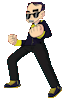Risk is everywhere these days, with attacks seemly coming at our businesses from all angles — ransomware, phishing, social engineering, and an ever-growing host of vulnerabilities that can be exploited.
Category: Windows
Hackers are hijacking Windows Search to hit victims with malware | TechRadar
The attack starts with a phishing email pretending to be an invoice, or something similar. It carries a .ZIP archive of an HTML file, and thus successfully bypasses antivirus and email security programs that overlook compressed contents.
8 Best PuTTY Alternatives for SSH Client Connections
PuTTY is just like the translator that bridges the information gap. This software is a handy tool when it comes to establishing an SSH client connection path, which is eventually necessary for file transfers and system management.
Quick Tips #22: Reboot into the UEFI/BIOS through CMD – Hardware Busters
In this Quick Tips article, we will learn to master the UEFI/BIOS (CMD BIOS) easily, like pros.