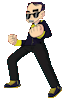When infected, USB drives can spread malware not just within a single organization but also across multiple entities if shared. These attacks don’t rely on network vulnerabilities, allowing them to bypass traditional security tools.
Tag: #security
Years-old login credential leads to leak of 270,000 Samsung customer records | CSO Online
At that time, the login credentials were stolen from the computer of an employee of IT service provider Spectos, which offers software to monitor and improve service quality. It is linked to Samsung’s German ticket system at samsung-shop.spectos.com. Apparently, the compromised credentials had not been updated for years.
Unpatchable 0-day in surveillance cam is being exploited to install Mirai | Ars Technica
Akamai said that the attackers are exploiting the vulnerability so they can install a variant of Mirai, which arrived in September 2016 when a botnet of infected devices took down cybersecurity news site Krebs on Security.
How Many Security Cameras Does My House Need? – CNET
For maximum security, you can place cams to watch every access point and all key areas in your home, up to nine or ten if you really want. This isn’t for everyone: Such a massive setup is best for very large houses in neighborhoods that are frequent targets of theft, with valuables that owners want to keep an eye on.
13WMAZ.com: U.S. says Georgia Tech put ‘sensitive government information’ at risk. Here’s why
The lawsuit lists a number of alleged cybersecurity violations, ranging from a lab’s computers not having anti-virus software and the university having essentially “no enforcement” of required cybersecurity regulations.
Protect Your Privacy: How to Blur Your Home on Google Maps – CNET
But for all the good it does, Street View can also be used as a tool for stalkers and criminals. It gives anyone a free ticket to examine parts of your home without actually being there in person.
LAPD warns residents after spike in burglaries using Wi-Fi jammers that disable security cameras, smart doorbells | Tom’s Hardware
High-tech burglars have apparently knocked out their victims’ wireless cameras and alarms in the Los Angeles Wilshire-area neighborhoods before getting away with swag bags full of valuables.
CISA Broke Into a Federal Agency and Remained There For 5 Months.
CISA calls these SILENTSHIELD assessments. The agency’s dedicated red team picks a federal civilian executive branch (FCEB) agency to probe and does so without prior notice – all the while trying to simulate the maneuvers of a long term hostile nation-state threat group.
Free Self-Paced Courses from the Cisco Networking Academy
This introductory course takes you inside the world of cybersecurity. You will learn cybersecurity basics to protect your personal digital life and gain insights into the biggest security challenges companies, governments, and educational institutions face today. Cybersecurity professionals who can protect and defend an organization’s network are in high demand.
7 Accounts You Must Always Protect With Two-Factor Authentication
Two-factor authentication adds an extra layer of security and keeps your account protected even if your password is compromised. While it’s advisable to enable two-factor authentication on all accounts that support it, here are some accounts that should always have this extra layer of protection.