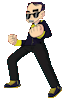Microsoft has announced that it’s making some substantial changes to Recall ahead of its release on the first wave of Copilot+ PCs later this month.
Tag: #windows
Windows Feature That Records Everything You Do Can Easily Be Hacked
Worse yet, as Wired reports, Microsoft has essentially admitted that it won’t hide passwords or other highly sensitive information — and researchers have already found easy ways to recover this data.
How to disable Windows Recall | Windows Central
The feature works by taking snapshots of your screen every few seconds and storing them locally on your hard drive.
5 ways to save your Windows 10 PC in 2025 – and most are free | ZDNET
What’s a user to do when their Windows machine can’t make the grade — or they simply don’t want to upgrade? Well, here’s one choice you shouldn’t make: Do not keep running Windows 10 come the fall of 2025. Your machine will be hacked. There’s no ifs, ands, or buts about it.
Windows Is Getting the sudo Command: Here’s What It Is and How to Use It
To use the sudo command to run a command as an administrator, simply type sudo before the command.
CasperSecurity Stealer Attacking Windows Machine
This complex malware is made to steal Remote Desktop Protocol (RDP) credentials, which is very dangerous for individuals and businesses.
How to master the Windows Command Prompt — The ultimate command line cheat sheet
The terminal is a bit of a hurdle when you’re getting started with Linux, but it’s a very powerful tool that’s faster than the GUI (graphical user interface) in some cases. Windows has its own terminal — the Command Prompt. While PowerShell is the more advanced and sophisticated version of Command Prompt, the latter is still great if you want to learn the ins and outs of using the terminal.
Hackers Exploiting Quick Assist Tool To Deliver Ransomware
Hackers often target remote assist tools because they create a direct channel to access desired systems with minimum effort.
New Windows AI feature takes screenshots of your desktop ‘every few seconds’ and I can’t imagine wanting that | PC Gamer
How would you feel about installing a program that captures an image of your screen “every few seconds” and stores all of them in an archive that spans months? That’s the gist of Recall, a new Windows feature announced this week.
PC user annoyed about Task Manager jumping around gets told how to fix it with one button—by the developer that built the application 30 years ago | PC Gamer
Do you get frustrated when you’re trying to track down an application in Task Manager and the list is constantly shuffling around? Loads of people do, and that’s why the developers at Microsoft added a shortcut to prevent it happening. Simply hold down the Ctrl key and everything freezes in place.