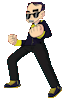In this Quick Tips article, we will learn to master the UEFI/BIOS (CMD BIOS) easily, like pros.
Category: Troubleshooting
TCT Media Students
Each year, several IT students get real world support, troubleshooting, and media experience by assisting with film and media for several LHS sports. In August, we will be taking applications…
Trusting Information on the Internet
Do you trust everything you read on the internet? We will be covering finding accurate information on the web to help with tech support.
Yet another infected computer … infected by predictable causes
Tonight, I finished working on a laptop with some nasty malware (Trojan infection, Adware, etc). So far, in the base 7 years, a whopping 98% of the computer I have…
Computer Service and Repair Slideshow – Chapter 2
Operating Systems More PowerPoint presentations from anthony pagan
Computer Service and Repair Slideshow – Chapter 1
Introduction to a typical PC More PowerPoint presentations from anthony pagan
Welcome Back
Welcome Back! This month we will focus on learning the various components of the inside of the personal computer. Along the way, we will disassemble lab computers while learning about…
How do I fix this problem?!?
Its inevitable … If you own a computer, you will have computer problems. We begin an introduction to Troubleshooting this week. Over the course of the next few months, we…